Convert Container dialog
The Convert Container dialog displays available containers to which the selected container can be converted.
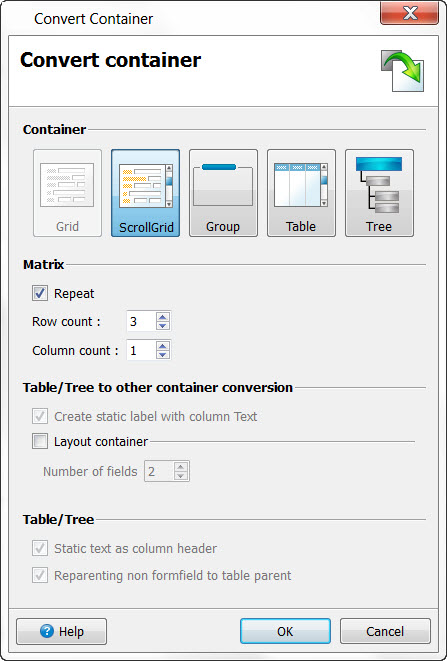
- Container
-
Select the container to hold the fields for the database columns:
- Matrix
-
- Repeat - check to repeat the fields
- Row count - number of rows in matrix
- Column count - number of columns in matrix
- Table/Tree to other conversion
-
- Number of fields - indicates the number of formfield columns on each line