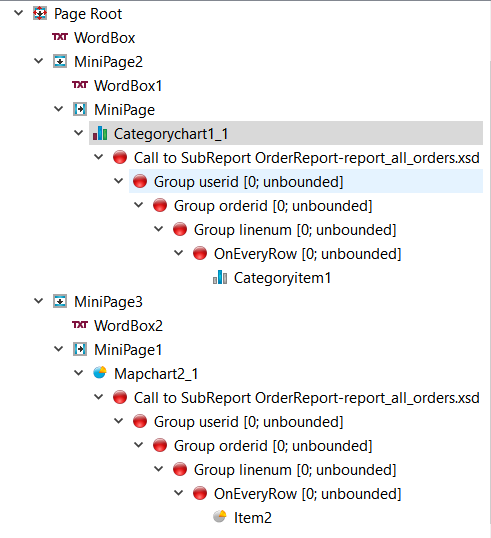Master report design for inline reports
If the master report uses inline sub-reports, each sub-report is embedded in the master report.
To create a master report with inline sub-reports, you must merge the schemas for the
sub-reports, using the gsconvertrdd script on the command line. The
argument of the gsconvertrdd script is the complete list all the rdd
files containing the master report and all the subreports:
gsconvertrdd rddfilename1.rdd ... rddfilenameN.rddgsconvertrdd script has a -keepsubreports
option. If -keepsubreports is activated, the sub reports are linked and
not embedded in the main report.This creates .xsd schemas for each report. Use the schema of the master report to design your report, and it will contain all the trigger of the master and the sub reports. You can then edit the master and sub reports in one report design document.
An example can be seen in the Reports demo: MasterReportInlined.4rp.
The Data View
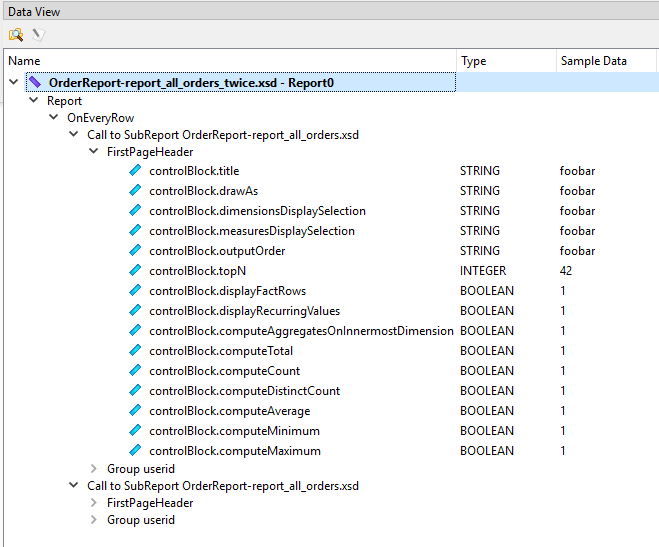
The Report Structure view
A trigger is created for each trigger in the sub-reports, as in Figure 2.
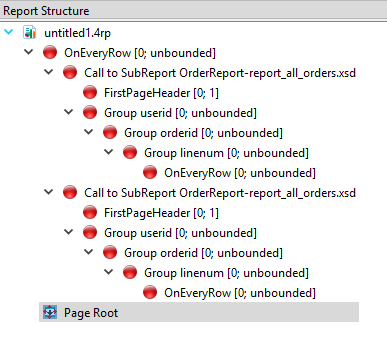
Add objects and edit the report structure as required. An example is shown in Figure 3.