Update GMA in existing GST installation
Use this procedure to update a Genero Studio installation for a different version of Genero Mobile for Android™ (GMA).
| Configure for Genero MobileConfigure Genero Mobile for Android | Parent topic: Configure Genero Mobile for Android |
Use this procedure to update a Genero Studio installation for a different version of Genero Mobile for Android™ (GMA).
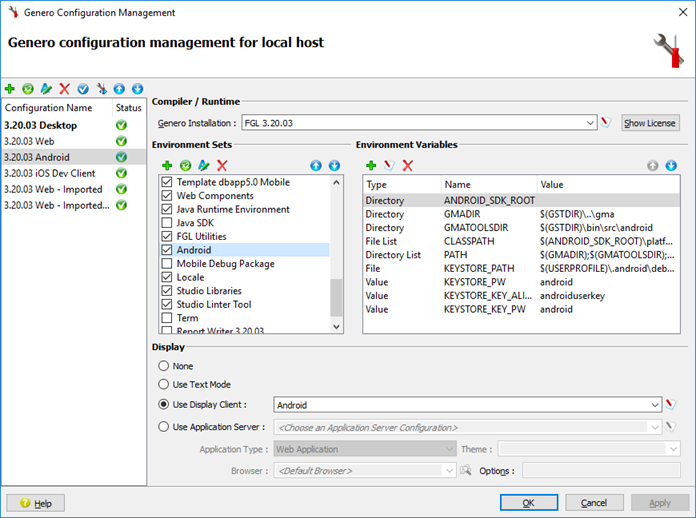
If you encounter an issue when building the .apk package, make sure to update your Android SDK with the missing features.